5 February 2023 James Koussertari
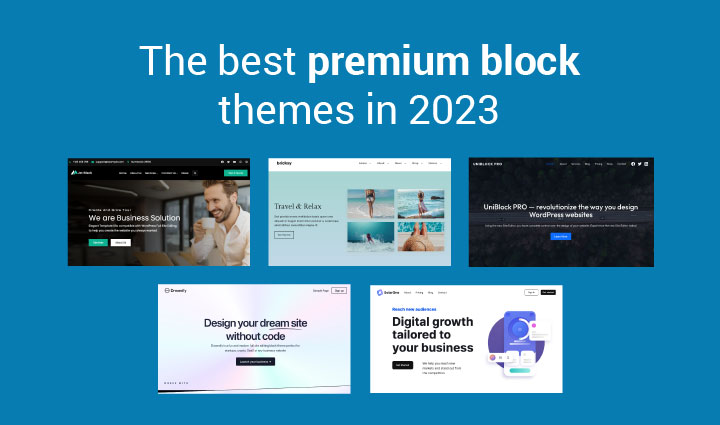
If you’re looking to take advantage of all the benefits of Full Site Editing (FSE) in WordPress, you’re going to need a block theme to enable the Full Site Editor. The default WordPress block theme “Twenty Twenty Three” is an option for you and it’s a great theme. However, there is now a large variety of block themes available, free and premium, and we’re going to share with you our ten favourites.
Full Site Editing (FSE) is a feature in WordPress that allows users to customise the design and layout of their entire website through the WordPress block editor. With FSE, users can make changes to the header, footer, post templates, archive pages, and other parts of their site that were previously limited to code-based customisation. The goal of FSE is to make website customisation more accessible to a wider range of users, including those with limited technical skills.
The Site Editor in WordPress was introduced in version 5.9 and provides a visual, user-friendly interface for customising the design and layout of an entire WordPress website. It allows users to edit the header, footer, post templates, archive pages and other parts of their site without code. The Site Editor provides a drag-and-drop interface for adding and arranging blocks of content, and it offers various customisation options for styling and layout.
The Gutenberg Block Editor was introduced in version 5.0 and is a visual page and post editor in WordPress that allows users to create and edit content using blocks. Each block represents a specific type of content, such as text, images, videos, buttons, etc. The blocks can be easily arranged, rearranged, and customised to create a desired layout. The Block Editor provides a more intuitive and user-friendly way of creating content in WordPress. Compared to the previous classic editor, which relied on HTML and shortcodes, this is a much more modern approach. With the Block Editor, users can create custom post and page layouts with greater ease and flexibility, without knowing how to code.
WordPress Block Themes have been designed to work seamlessly with the Block Editor and they enable the Site Editing features. These themes offer pre-designed patterns and custom block styles, making it easier for users to create posts, pages, and other types of content with minimal effort.
These themes have been built with blocks in mind and allow users to easily add and arrange different types of content in a visual and intuitive way. Block Themes are specifically built for Full Site Editing. FSE is relatively new to WordPress and is a slightly different approach to the traditional way of using WordPress. Learn more about Full Site Editing.
Let’s start with understanding the significance of WordPress blocks before delving into the top Gutenberg block themes. Blocks are modular elements that enable building pages and posts with ease. They offer versatility and facilitate the creation of complex designs. Furthermore, blocks are optimised for various devices and ensure a great viewing experience on any screen size. A wide range of blocks are available, including text, image, video, quote, and many more. What makes blocks stand out is their capability of being combined to produce unique layouts and patterns. For instance, combining an image block followed by a text block creates an attractive header for a blog post, and a video block followed by a quote block results in an interesting testimonial section on a website. The possibilities are infinite!
When choosing a block-based theme for Gutenberg, there are a few things you’ll want to keep in mind:
Once you’ve considered all of these factors, you’ll be well on your way to finding the perfect Block Theme for your website.
Having familiarised yourself with the concept of Gutenberg Block Themes and the importance of blocks, it’s time to explore some of the top Block Themes available for WordPress.
Bricksy Pro features all the elements displayed in its demo as block and page patterns within the block editor, enabling you to arrange and customise them with a simple drag and drop.
Getting started with the Bricksy Pro theme is a breeze. With just one click, you can import the demo and be up and running in minutes. Building from scratch is also easy thanks to the pre-built theme patterns and built-in editing options in the block editor.
In WordPress 5.9, when using Bricksy Pro, you can edit and customise header and footer layouts with ease. Both header and footer are created with blocks that you can rearrange and create your own unique layouts and styles.
Customise your theme without the customiser. The Global Styles interface allows you to adjust the global theme colours, while the page editor enables you to make individual colour adjustments for each element on your page. With various pre-built patterns, you have a solid starting point to build and modify layouts directly in the page editor.
If you are looking for a way to revamp your website with a contemporary look, SolarOne provides you with a sleek and professional design that will set your business apart. Their theme features a fully responsive, minimalistic design suitable for a wide range of website needs.
With the SolarOne block theme, you can easily create professional online stores without any coding expertise. You have the option to choose fonts, pre designed style variations, customise colours and edit all parts of your website using the WordPress block editor.
The editor allows you to rearrange your header and footer without the need for a separate page builder plugin. It’s all possible nowadays with just WordPress and block themes. SolarOne comes with two header and footer patterns, dark and light. These are a great starting point and you can rearrange them yourself if you wish.
To make website creation in WordPress even more effortless and flexible, SolarOne comes equipped with a variety of ready-to-go design patterns. With just one click, you can add these templates to any page and tweak them as you need.
Ainoblocks also have a constantly growing, professionally designed and theme-independent patterns library plugin.
Dreamify theme by BlockifyWP, allows you to build ultra-modern, professional WordPress sites using the native block editor. It is really simple to set up and you will be ready to begin customising your website in no time.
You can purchase the theme on its own or you can choose their Pro membership plan which includes their Blockify Pro plugin. This plugin adds advanced functionality to the WordPress Editor allowing you to do more with your Blockify theme.
This block theme comes packed with a huge collection of over 900 block patterns and over 21 unique style variations. You will struggle to not find something that suits your needs.
Dreamify supports the most popular plugins including WooCommerce, Easy Digital Downloads, Gravity Forms, Ninja Forms, ACF and most third-party block plugins. Meaning you don’t have to worry about conflicts with the tools you use often.
A really powerful feature available in all of the Blockify themes, is the ability to change the layout, size and spacing of blocks depending on the screen size. This is a feature which is not available in core Gutenberg and allows you to get more granular with your responsive control.
I love this feature in Blockify. You can control the positioning of every block and create pretty much any layout you want. There are also other positioning options such as fixed, sticky, relative and more. You can even control the z-index.
You can easily add lightweight CSS animations to almost any core block in just a few clicks with Dreamify. There are a large selection of predefined animations which are super handy or you can even add your own!
UniBlock PRO is WP Zoom’s first premium WordPress block theme which enables the Full Site Editing capabilities. This theme allows you to alter colours and fonts, make adjustments to layout and edit global sections such as the header and footer.
Their swift and simple installation process ensures that you’ll have your new theme set up in no time. Each theme comes with comprehensive documentation providing all necessary information. You can also replicate the structure and look of any of their theme demo pages with one click.
UniBlock Pro comes with 6 colour variations and over 30 custom block patterns that you can load with one click. Each variation creates a whole new mood, so there is something to suit every business.
The latest WordPress Site Editor offers you unparalleled flexibility and control over global modifications to your website. With ease, you can make modifications to every aspect of your header or footer. UniBlock PRO comes with several header & footer designs, allowing you to switch up the look by selecting a different pattern.
All WP Zoom’s themes are multi-language ready and can be easily translated into any language. They’ve got great tutorials to help you too.
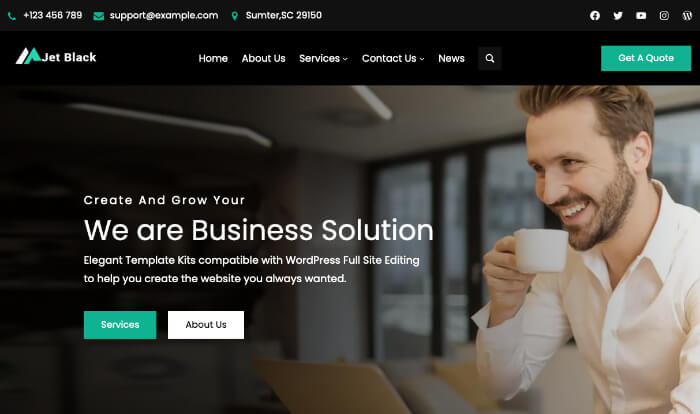
JetBlack FSE Pro is a premium WordPress theme for full site editing, boasting 8+ blocks, 24+ patterns, 9 template parts and 3 templates.
With unparalleled flexibility in design, JetBlack Pro It is suitable for various types of websites such as blogs, portfolio, photography, magazines and more.
JetBlack FSE Pro has 12 highly customisable and responsive patterns such as hero content, latest news, recent posts, main banner, what we do, and a slider.
JetBlack FSE Pro is really easy to use without needing to understand code or having a background in web design. You can simply convert your imagination into a fully functional and responsive website using the block editor.
If you are planning to offer multilingual support for your website, JetBlack Pro is 100% WPML compatible. WPML is one of the most popular and feature rich translation plugins available for WordPress.
We’ve reviewed a lot of WordPress block themes and these were the five that really stood out to us as the best premium block themes available on the market today.
When choosing a block theme to purchase, make sure it offers all of the features you need and be 100% sure it is actually a FSE theme. There are a lot of themes that advertise as a block theme or a Gutenberg theme but are not actually compatible with the full site editor.
We hope that this article gives you all the information you need to help choose a block theme for your next project.
If you feel that we have missed a premium block theme that deserves a place in this article, please reach out to us and let us know.
5 February 2023 James Koussertari