9 March 2023 James Koussertari
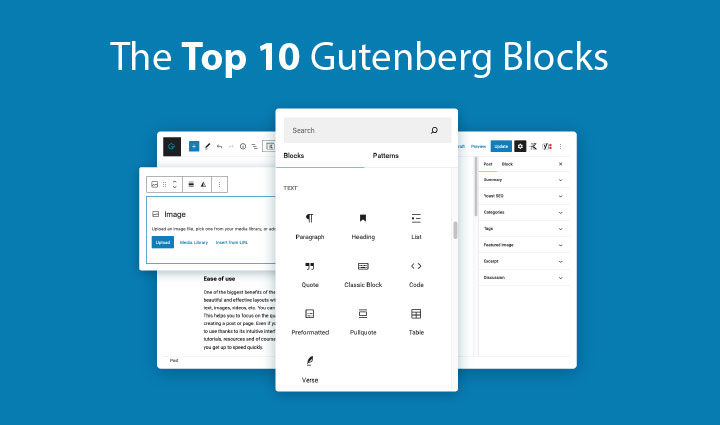
If you’re a WordPress user, you’ve likely heard about Gutenberg – the block-based editor that was introduced in WordPress 5.0. With Gutenberg, creating beautiful and engaging content has never been easier. But with so many blocks available, it can be overwhelming to know where to start. We’ll explore the top 10 Gutenberg blocks every WordPress user should know about in this article.
Paragraph Block: The paragraph block is one of the most basic blocks in Gutenberg. It allows you to add text to your page, and you can customise the font size, font family, line height, and text colour to match your website’s style.
Heading Block: The heading block allows you to add headings and subheadings to your page. You can choose from six different heading levels, and customise the font size and colour for each.
Image Block: The image block is perfect for adding visual interest to your page. You can upload an image, or choose one from your media library, and customise the size, alignment, and style.
Gallery Block: The gallery block allows you to display a collection of images in a grid. You can choose from different layouts, and customise the number of columns, image size, and more.
List Block: The list block is ideal for creating bullet-point or numbered lists. You can customise the style of the list, and add as many items as you need.
Quote Block: The quote block is great for highlighting a quote or testimonial on your page. You can customise the style of the quote, and add an attribution if needed.
Audio Block: The audio block allows you to embed an audio file on your page. You can customise the player style, and add a caption or description.
Video Block: The video block is similar to the audio block, but allows you to embed a video file. You can choose from different player styles, and add a caption or description.
Button Block: The button block is perfect for adding a call-to-action (CTA) button to your page. You can customise the button text, link, style, and more.
Divider Block: The divider block allows you to add a horizontal line to your page. You can customise the colour and style of the line to match your website’s design.
These 10 Gutenberg blocks are essential for creating beautiful and engaging content on your WordPress website. By mastering these blocks, you’ll be able to create pages that stand out and capture your audience’s attention.
Of course, there are plenty of other blocks available and these are just our top 10. For a full list of all available Gutenberg blocks, read this article.
So to close, make sure you experiment with all blocks to fully unlock the power of the block editor. Good luck and happy editing!
9 March 2023 James Koussertari